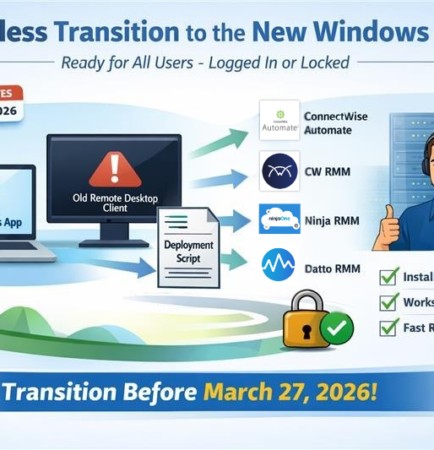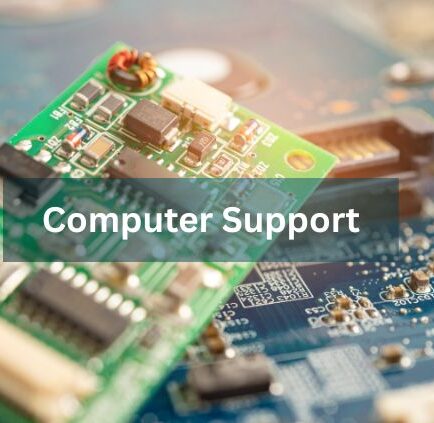Preparing for the End of Windows 10 Support in 2025
Windows 10 end of support 2025
Windows 10 end of support in 2025 is approaching fast- As Microsoft officially announced, Windows 10 will reach the end of support on October 14, 2025. After this date, Microsoft will no longer provide technical assistance, feature updates, or critical security patches for Windows 10. For businesses—especially in regulated industries like finance—this transition is not just a technical consideration; it’s a critical security and compliance concern. At VaultEdge IT Solutions, we help small businesses, IT managers, and financial service firms in Central California plan and execute smooth, secure, and cost-effective transitions from Windows 10 to Windows 11 or alternative solutions. This article outlines everything you need to know about your options and how VaultEdge can assist.
Why the End of Windows 10 Support Matters
The end of support for Windows 10 means:
- No more security patches
- No bug fixes or technical support
- Higher risk of vulnerabilities
- Compliance risks for regulated industries (like finance, healthcare, and legal)
Continuing to use Windows 10 beyond October 14, 2025, is risky. Businesses that don’t act now may face system breaches, increased downtime, or fines related to regulatory non-compliance.
What Are Your Options?
1. Upgrade to Windows 11 on Your Current PC
If your PC meets Microsoft’s minimum hardware requirements for Windows 11, you may already be eligible for a free upgrade. How to check your PC’s eligibility:
- Go to:
Start > Settings > Update & Security > Windows Update - Select: Check for updates
If your system qualifies, VaultEdge can manage the full upgrade process, ensuring:
- Data security and backup before migration
- Compatibility of business-critical applications
- Seamless user transition and minimal downtime
2. Purchase a New PC with Windows 11 Pre-installed
For PCs that do not meet Windows 11 requirements, upgrading the hardware may be the most logical step. VaultEdge can help:
- Evaluate your current inventory
- Recommend devices tailored to your business needs
- Procure, configure, and deploy Windows 11 systems
We also ensure smooth data transfer and provide training or onboarding assistance for your staff.
3. Subscribe to the Windows 10 Extended Security Updates (ESU) Program
Not ready to upgrade yet? Microsoft offers Extended Security Updates (ESU) for Windows 10 at $30 per device/year for one additional year. This may be ideal for:
- Systems running legacy applications
- Financial institutions awaiting software certification
- Businesses budgeting for full upgrades in FY2026
VaultEdge will help manage your ESU subscription and ensure your system remains protected while you plan your transition.
Why Choose VaultEdge IT Solutions?
✅ Local Expertise in Central California
We understand the unique challenges faced by businesses in our region and offer tailored IT consulting for Bakersfield, Modesto, Fresno, Turlock, and surrounding areas.
✅ Specialized in Financial and Regulated Industries
Our experience supporting financial IT infrastructures means we know how to meet compliance and audit requirements during OS upgrades.
✅ End-to-End Windows Upgrade Services
From readiness assessments to rollout and user support, VaultEdge is your one-stop solution for:
- Windows 10 upgrade planning
- Application compatibility testing
- User training and post-upgrade support
- Security validation and patching
✅ Business Continuity Focused
We minimize disruption through planned rollouts, after-hours upgrades, and proactive communication with stakeholders.
Common Challenges & How VaultEdge Solves Them
Issue: Compatibility concerns with business-critical apps Solution: Pre-upgrade testing and sandbox environments Issue: Older PCs not eligible for Windows 11 Solution: Cost-benefit analysis and hardware replacement strategy Issue: Budget constraints for full upgrade Solution: Leverage ESU while phasing in upgrades over time Issue: Internal IT staff already stretched Solution: Co-managed IT upgrade strategy with VaultEdge support
Timeline: Don’t Wait Until 2025
Waiting until late 2025 will put your business at risk for last-minute disruptions, price hikes, and vendor shortages. Here’s a suggested timeline:
- Now – Q3 2024: Inventory hardware and software, assess upgrade eligibility
- Q4 2024: Begin upgrade or ESU subscription planning
- Q1 2025: Start migration or hardware replacement
- Q2-Q3 2025: Validate security and compliance, finish rollout
- By October 2025: Decommission all Windows 10 systems
VaultEdge offers a free consultation to help you get started.
Case Study: Financial Firm in Turlock
A mid-sized financial firm in Turlock with 40 employees needed to upgrade 25 outdated systems. VaultEdge:
- Conducted a hardware audit
- Helped subscribe to ESU for 10 legacy devices
- Procured and deployed 15 new Windows 11 Pro machines
- Provided after-hours installation to avoid disruptions
- Trained employees on the new environment
Result: Zero downtime, complete compliance, and improved performance
Book a Consultation Today
We encourage every business in Central California to begin planning now. Whether you’re looking to upgrade existing systems, purchase new hardware, or extend support through ESU, VaultEdge IT Solutions is ready to help. Contact us today:
- Website: vaultedgeit.com
- Phone: +1-916-516-1202
- Email: support@vaultedgeit.com
About VaultEdge IT Solutions VaultEdge IT is a leading provider of managed IT services for small businesses and financial institutions across Central California. With a focus on security, compliance, and technology strategy, we ensure your business stays ahead in a rapidly evolving tech landscape.